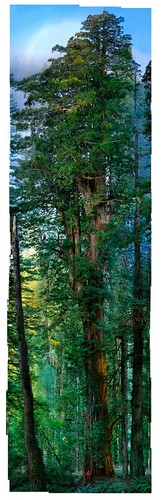Photo Challenge Week 2: Silhouette
This week is “Silhouettes”. This time I used a recent image, from a vacation in Jamaica. At some point I may try and selectively darken the silhouette a little, but at the moment my PhotoShop skills aren’t there.
This week is “Silhouettes”. This time I used a recent image, from a vacation in Jamaica. At some point I may try and selectively darken the silhouette a little, but at the moment my PhotoShop skills aren’t there.
This year I’m going to try to do a photo challenge. Each week there will be a topic, and you take a picture relevant to that topic. Other participants can post comments. Hopefully it’ll force some thinking about new styles and techniques, and I’ll get some feedback on how to improve.
This first week was a bit of a cop out as I used an image from the archives.
I lived in Kenya for a while, and have a particular affinity to the place, and the people. Of course whilst there I went on my fair share of safaris. I never managed to capture the quality of image that Nick Brandt manages. And they are all taken with one of two prime lenses. That means no zoom lenses were used. Which means he was getting ridiculously close to the animals. Check him out – extra-ordinary images ahead.
We had a lot of snow the last few days, so I decided to build an igloo, and in the process create a time-lapse video of the entire igloo build. The igloo turned out really well. The time-lapse video, not so much.

Unfortunately my Olympus e520 doesn’t have a built-in intervalometer function, a means of taking an exposure every ‘x’-seconds. Turns out there are a lot of eBay gadgets that offer this feature, but they wouldn’t arrive in time for an igloo. Thankfully, Jens from the four-thirds forum came up with this ingenious way of combining two features the e520 does have, which provides the intervalometer function:
Now if you have a wired remote, you can lock the button as if you were doing a Bulb exposure and the camera will make an exposure every X seconds. If you don’t have any wired remote (in my case I didn’t), you need to jerry rig something to keep the camera’s shutter button down.
There area few things to pay attention to when you do this:
Paul Nicklen of National Geographic was in Antarctica photographing leopard seals, one of the deadliest creatures. He was in the freezing waters, face-to-face with the largest seal the guide had seen, when the seal opened wide to take a chunk out of Pauls head. However, in a bizarre twist of nature the seal did the completely unexpected, and as far as known today, unexperienced. Check out the video.
Picasa is a very neat, very quick, photo-processing tool, providing the tools to make most basic adjustments to photographs. For reasons known only at Google, many of the controls allow only increases in adjustment – you can’t make a decrease in the value. You can see this below, where the Fill Light, Highlighs, and Shadows sliders are all the way to the left.
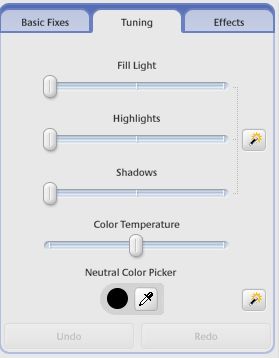
Look at the Color Temperature slider though. It allows both increases and decreases in values. We’ll change the Picasa configuration file to make the other sliders mimick this behavior allowing both increases and decreases on the sliders. So now instead of just being able to darken shadows, we can now lighten them too, as well as being able to both intensify highlights and dull them, etc.
PhotoSketch takes a stick-figure drawing and automatically generates a photo-realistic rendition from images pulled from the Internet. Basically you draw some stick-figures, and add some descriptive labels. The software then scans the web for images matching the descriptive labels, and the basic shapes represented by the stick figures. It creates sets of images that it thinks will merge best into a cohesive whole, and then merges and generates the final images from the composites.
The results are not perfect, and perspective often seems a little off, but the images are remarkably good, and beautifully blended.

PhotoSketch was created by Tsinghua University and the National University of Singapore in China, and will be demoed in December at SIGGRAPH Asia 2009.
An interesting article on NPR on how National Geographic photographed a giant red-wood tree when there were no real clear lines of sight. Think vertical panorama.
Basically they set up a vertical pulley, and lowered the camera down, taking pictures as they went. The end result is 83-photos stitched together to form a large panorama of the entire tree. This from around 40 feet from the tree.